Problem with Application Manager
When you install Avid's Pro Tools, it will automatically install a package manager that sits on the upper right-hand menu on your finder.
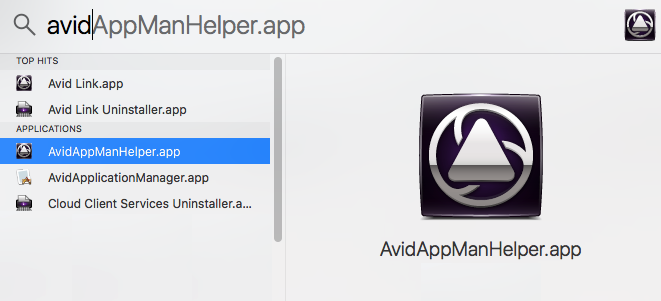
The micro-app is somewhat helpful. It serves many functions, but the one most useful to engineers is a storefront that allows you to license, download, and manage third-party plug-ins. Some recording engineers also use the cloud-storage features so all-in-all, it's a value add. The only problem is that it doesn't always work and when it does work, it sometimes resources intensive. For example, here's what often happens when I boot my computer.
Issue #1 - No Way to Turn off Auto Launch from Icon
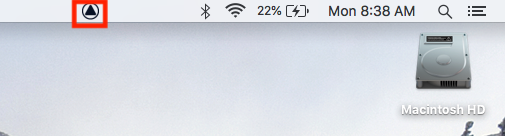
Issue #2 - Micro app crashes often
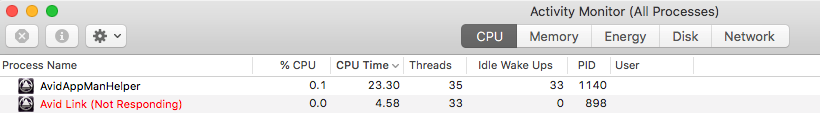
Issue #3 - Micro app is inexplicably resource intensive
In this example, I'm not even using Pro Tools, yet it's using up all of these threads.
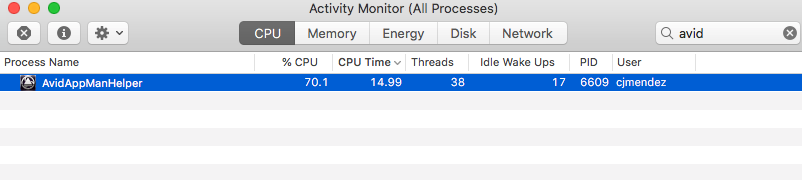
Solution - Disable Auto Launch
Heres how to turn off Avid's Pro Tools application manager auto launch.
Step 1 - Open Avid .plist file
Open up Terminal on your Mac and open this file. Note, you may need to use sudo to ensure you have the necessary permissions.
sudo nano /Library/LaunchAgents/com.avid.avidlink.plist

Step 2 - Edit .plist file
Look for the key RunAtLoad and set it to false.
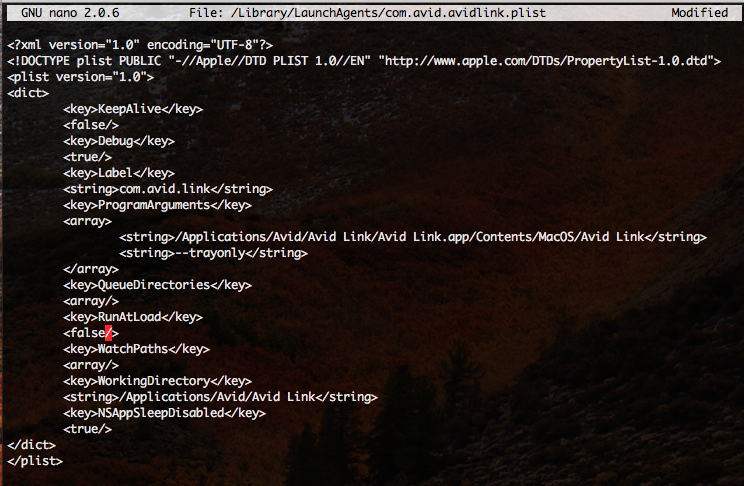
Step 3 - Reboot
Restart your computer and you're done.
sudo reboot
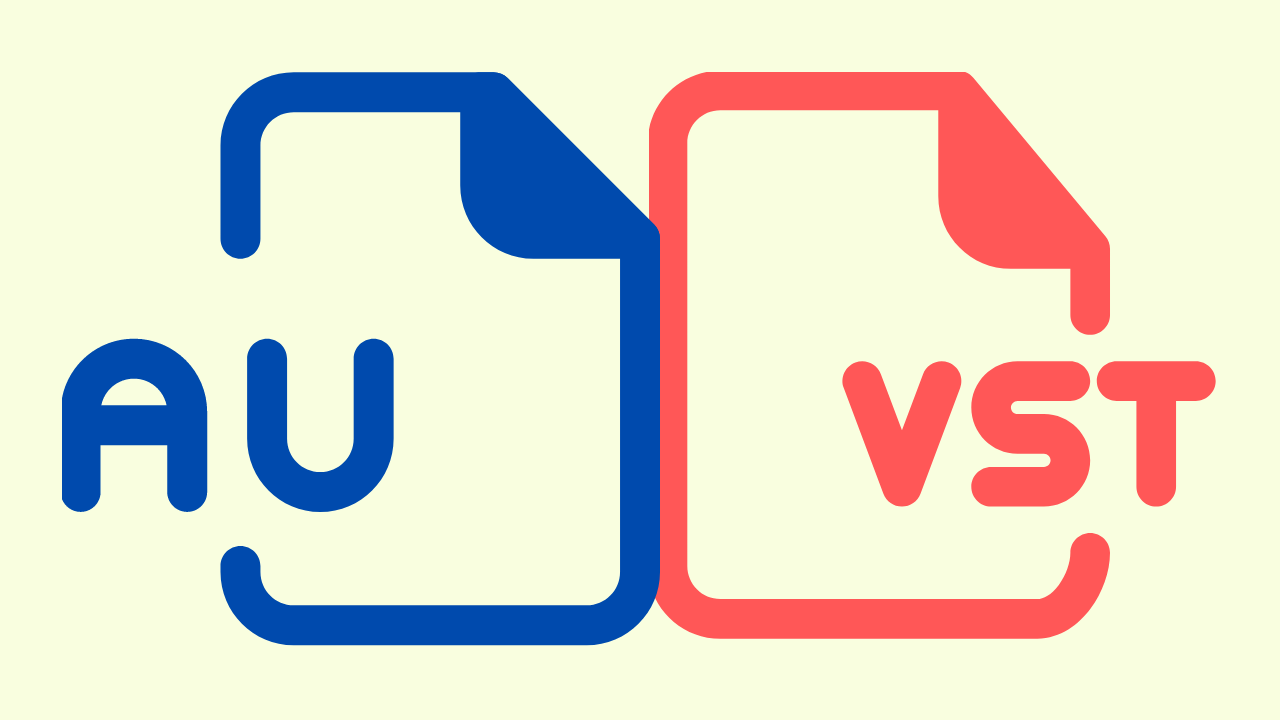


Recording MIDI on Pro Tools using a Guitar
How to turn your guitar into a MIDI Guitar and record to Pro Tools.
