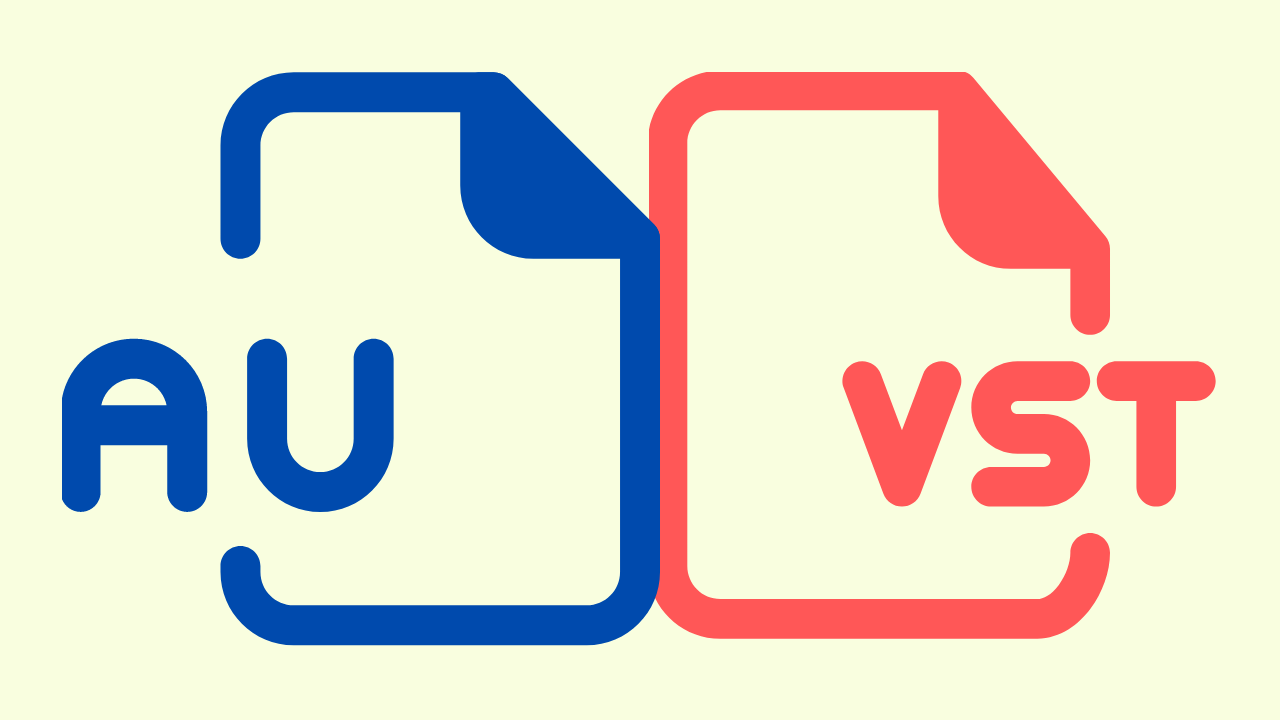I'm a guitar player who loves to create new soundscapes and textures. Although I own a few guitar pedals and really enjoy Amplitube, Guitar Rig, and Bias. I've been wanting to work with different instruments all together such as Arturia Synths, Native Instruments Kontakt, and Addictive Keys. These instruments work best with a MIDI keyboard controller but again, I prefer guitar.
MIDI guitar has always been a curiosity of mine. I'd love to own a Parker MIDI Fly but they're pricey. Artiphon just released a guitar-looking controller but it doesn't use real strings. Jamstik is a controller with real strings but I was hoping to find a software solution.
MIDI Guitar 2
After trying a few different software apps, I've found Jam Origin's MIDI Guitar 2 to be the best guitar-to-MIDI software processor on the market.
MIDI Guitar 2 to Pro Tools
The problem with MIDI Guitar 2 is that they only offer a stand-alone app, a VST plug-in and Audio Unit component. No AAX support. So while MIDI Guitar 2 can work on Logic, Cakewalk, and Cubase, it doesn't work on Pro Tools.
Here's how to get it to work on Pro Tools. I am going to use a Digi 003 as my Pro Tools interface. This will allow me to plug my 1/4" guitar cable directly into Pro Tools but you can also use iRig –which I love.
Step 0 - Turn on Your Hardware
I'm first going to turn on my DIGI 003 and make sure it's selected with my System Preferences > Sound settings.
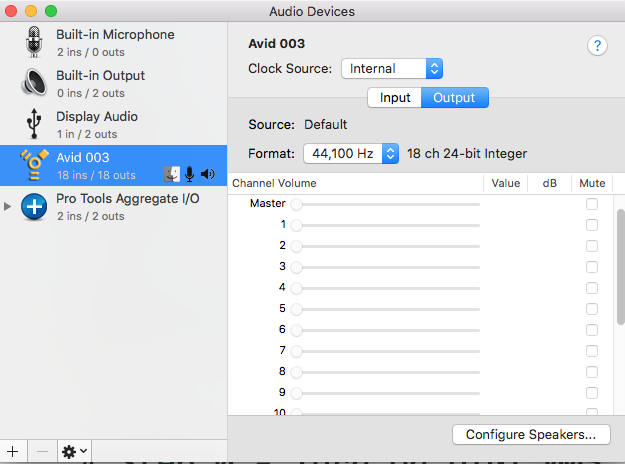
Step 1 - Open MIDI Guitar Standalone
I suggest opening the MIDI Guitar Standalone app before starting Pro Tools. This way you can ensure that the software apps are registering correctly.

Step 2 - Configure MIDI Guitar 2
Next open up MIDI Guitar 2 and select "Audio Interface". Make sure you select the interface you are using for Input. Your output may vary but I plan to listen to my guitar through studio monitors so I'll choose the Digi 003.
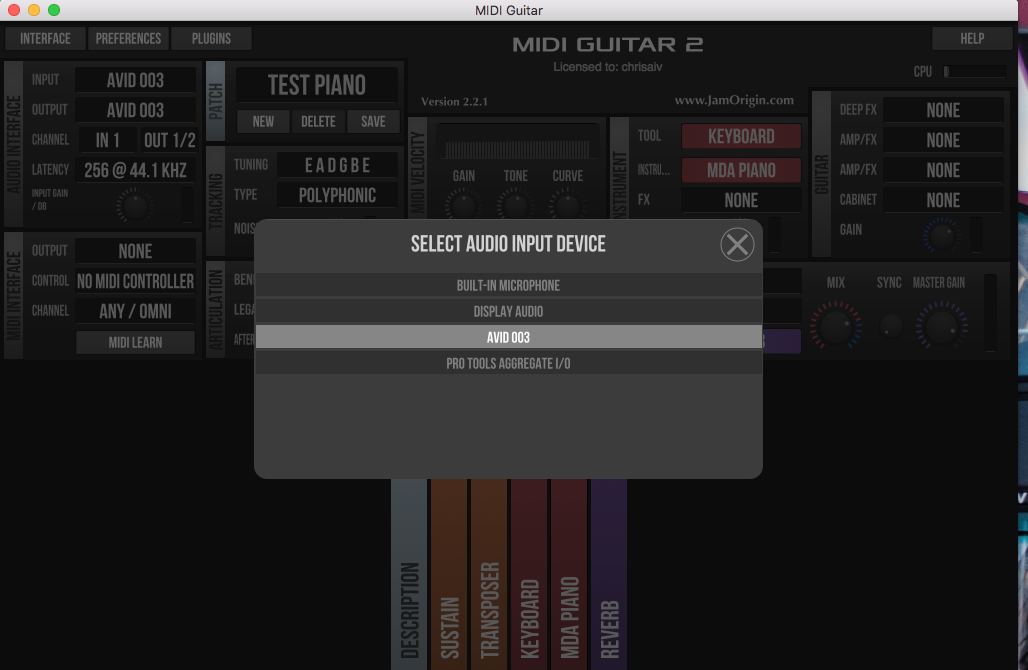
This is the most important part of this tutorial. In the section MIDI Interface, select "Virtual MIDI Out". This is how you will get the MIDI Guitar 2 software app to talk to Pro Tools.
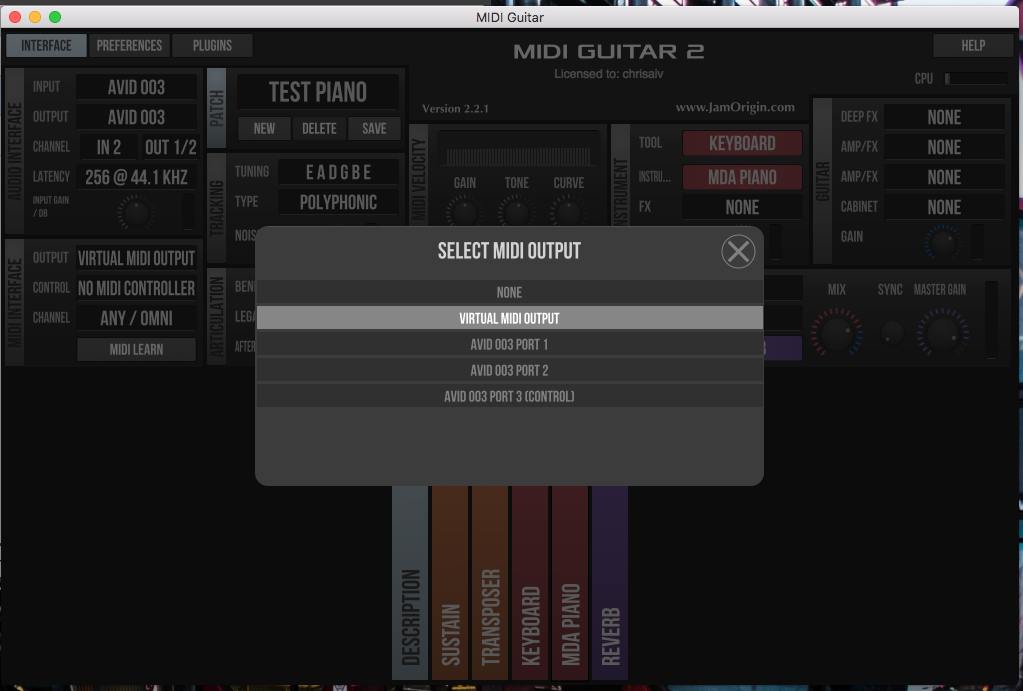
Since I plan to use the effects from within Pro Tools, I will turn off the effects inside MIDI Guitar 2.

Step 3 - Configure Pro Tools
After launching Pro Tools, go to Setup > MIDI > MIDI Input Devices. I suggest double-checking and making sure "MIDI Guitar Out" has been selected.
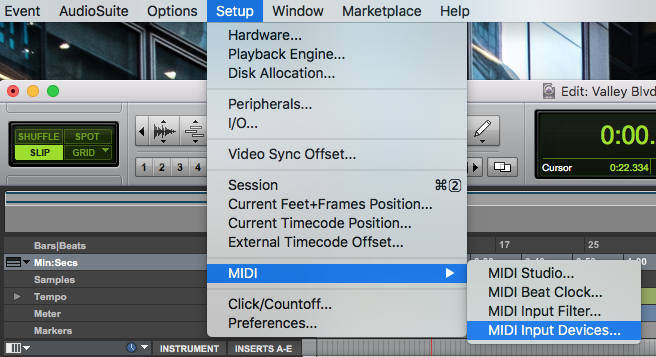
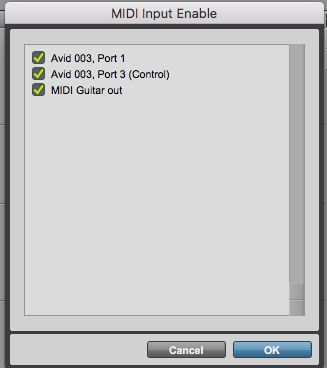
Step 4 - Create an Instrument Track
The final step is to create an instrument track, load up a software synth like Addictive Keys.
Step 5 - Create a MIDI Track
This is the final step. Create a new MIDI track, select input and pick "MIDI Guitar Out". This means that Pro Tools will recognize the "Virtutal MIDI Out" from MIDI Guitar 2 and use it as the source.
On the track "Output", select the software synth you loaded in Step 4.

Phew!
I know, that's a lot of steps but its worth it. I can't wait for MIDI Guitar 2 to create a native AAX plug-in to avoid this hassle.