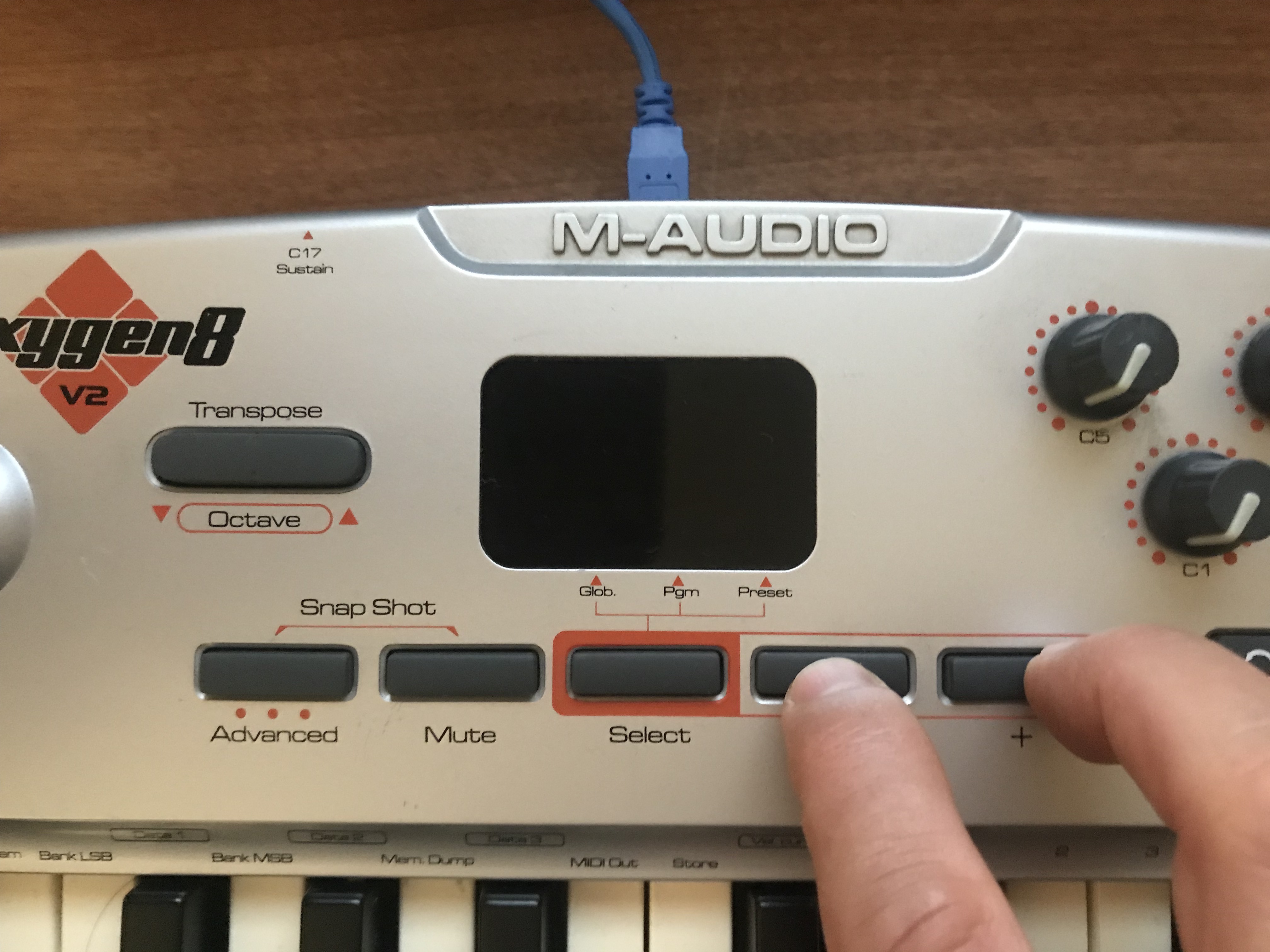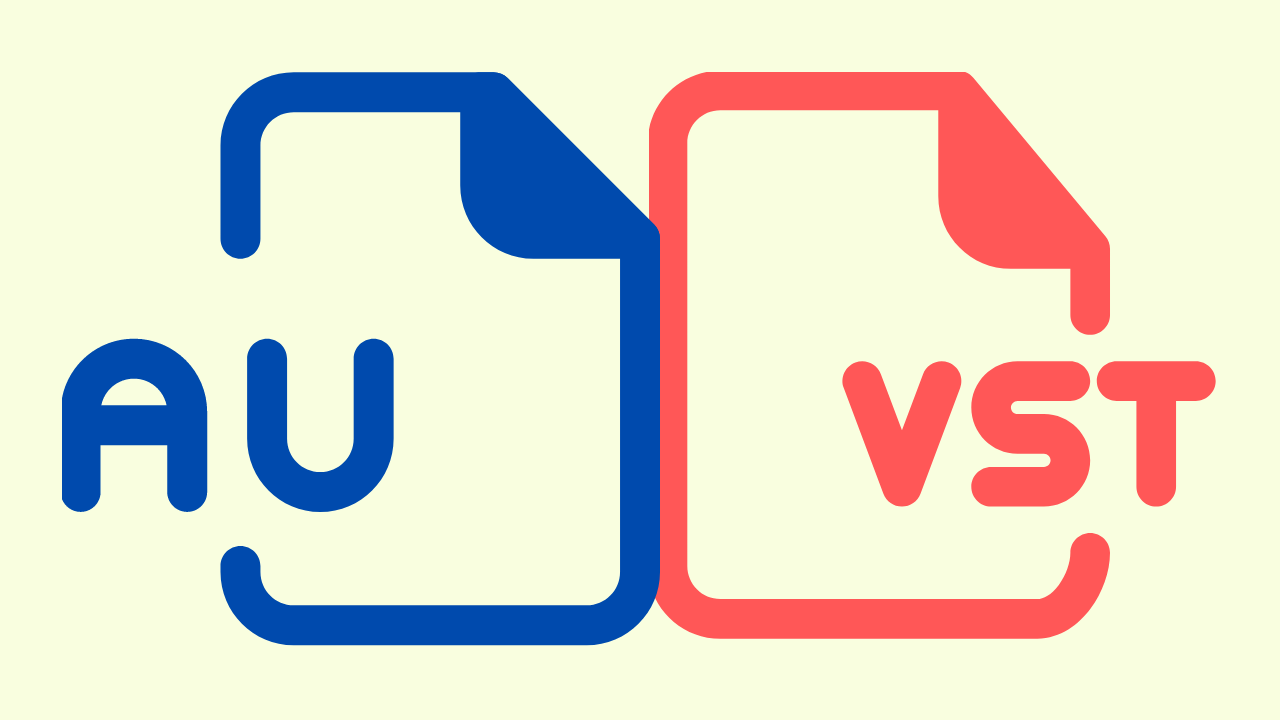I have an old Oxygen 8 v2 and I wanted to use the playback buttons on the MIDI keyboard to control my Pro Tools session. Although this isn't the easiest thing to do, it is possible and here's how.
Step 1 - Configure Pro Tools
You first need to go into Pro Tools and configure your MIDI peripherals.
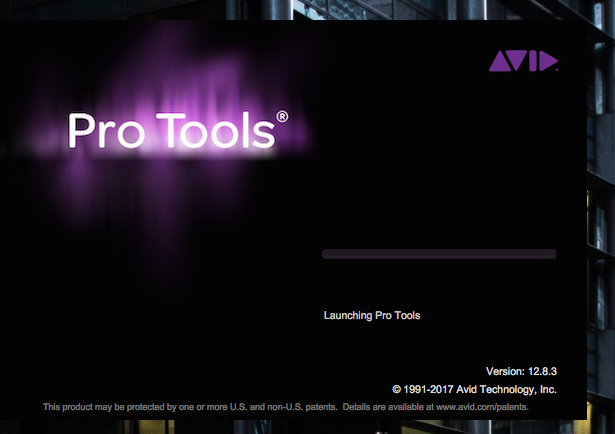
Step 2 - Open Peripherals
After loading Pro Tools, go to Setup > Peripherals.
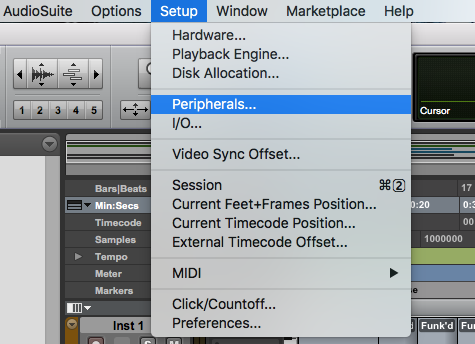
Step 3 - Configure Machine Controll
Select the Machine Control tab and select "MIDI Machine Control Remote".
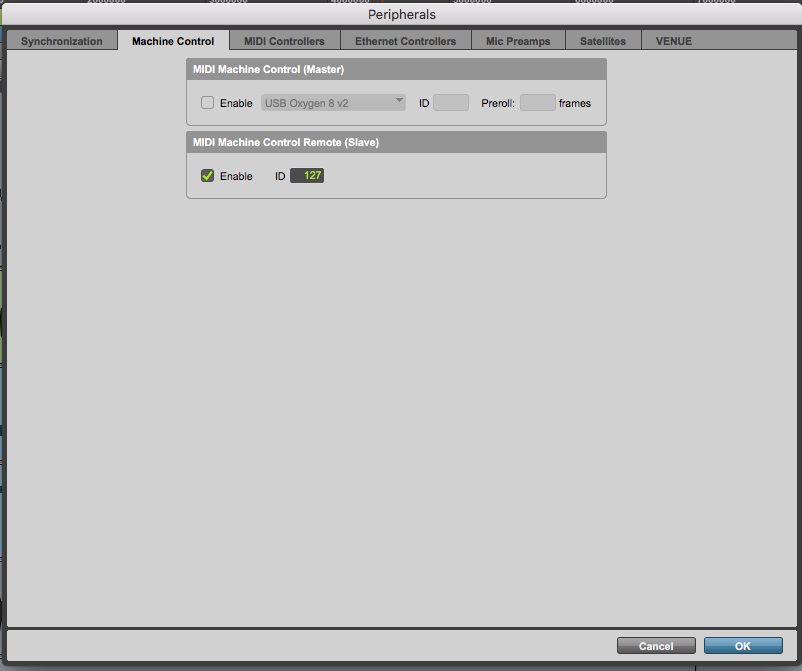
Step 4 - Configure MIDI Controllers
The select MIDI Controllers tab and select your Oxygen 8 device.
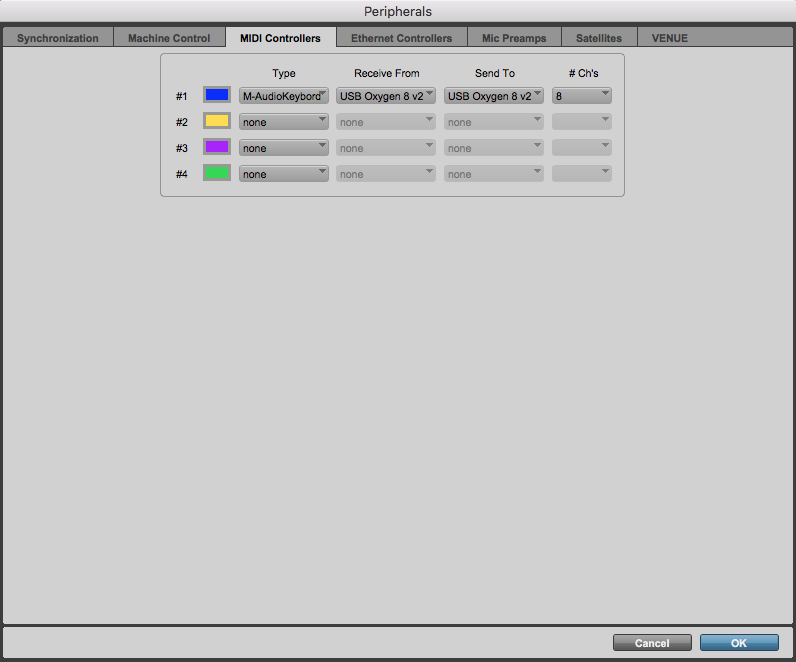
Step 5 - Reset Oxygen 8 (OPTIONAL)
You are not obligated to do this but since I'm writing this tutorial, the only way I can be certain that you, the reader, will get the same outcome is by asking you to reset your Oxygen 8 to its factory settings.
You can reset your Oxygen 8 v2 to it's original factory settings by:
- Turn the power off.
- Hold down the "+" and "-" keys.
- Turn the power back on.
Step 6 - Program Oxygen 8 Functions
On page 17 of the Oxygen 8 v2 user guide, you'll find some complex steps under a section titled "Assigning MMC Control to a Button". Yes, you will need to repeat these 8 steps for every button you want to use to control Pro Tools.

- Select the button to control the MMC message. (i.e. Select Play button).
- Press the Advanced Function button.
- Press the Control Assign key. Type the number 149 with the keypad, and confirm by pressing the Enter key.
- Press the Advanced Function button.
- Press the Channel Assign key.
- Enter 127 using the key pad, then press Enter. This ensures all receiving devices will respond to the MMC message.
- Press the Advanced Function button.
- Press the DATA 2 key and enter a number from the chart below to select the MMC message you want. Finally, confirm your selecting by pressing the Enter key.