The Wordpress API works well. Once you figure out how to send a REST request, you'll be jamming in no time. Below are a few lessons I've learned along the way on how to streamline the development cycle.
Tips
Tip 1: Pick an API tool
Although ```curl`` is a fantastic tool, I recommend something more comprehensives, such as Postman or Mac PAW. Both services enable you to store your requests in the cloud.
For the remainder of this article, I am going to use PAW.
Tip 2: Import this Wordpress API Collection into Postman or PAW
I've attached a file that allows you to see all the possible API requests you can make from a basic Wordpress API installation. This document is all you need to get started.
https://spaces.hightail.com/space/IGiQ0ktyFD
Installing Wordpress API Collection for PAW
Step 1 - Open up PAW
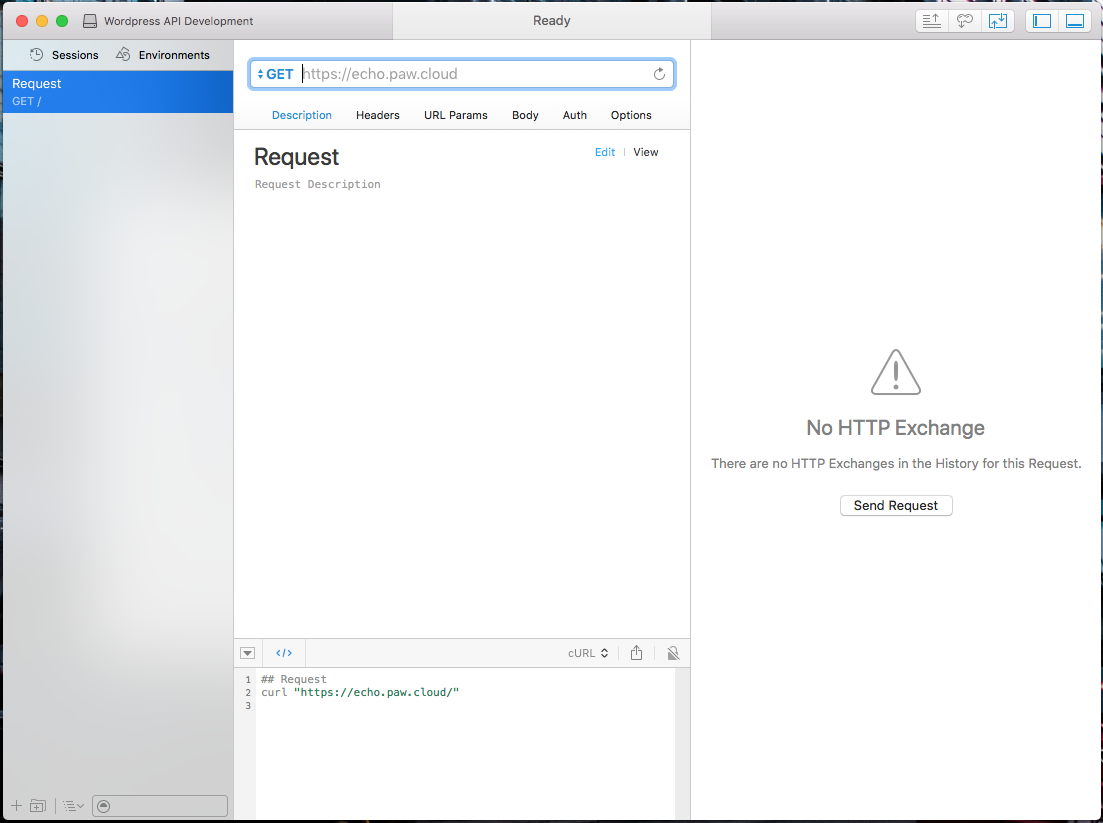
Step 2 - Import Collection
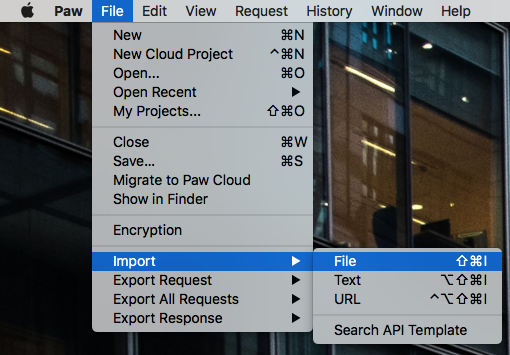
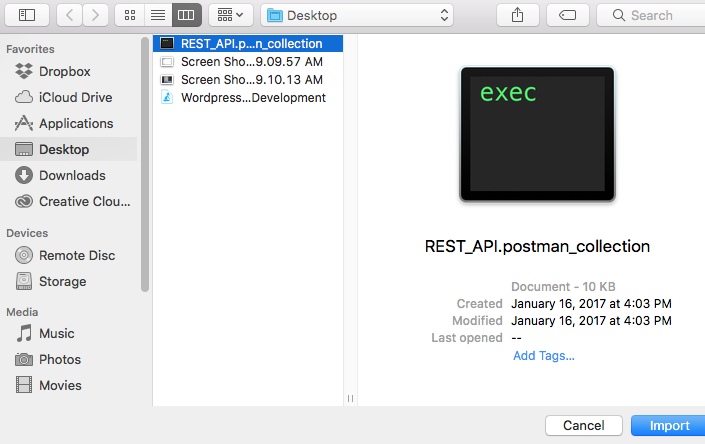
Step 3 - Choose POSTman Collection
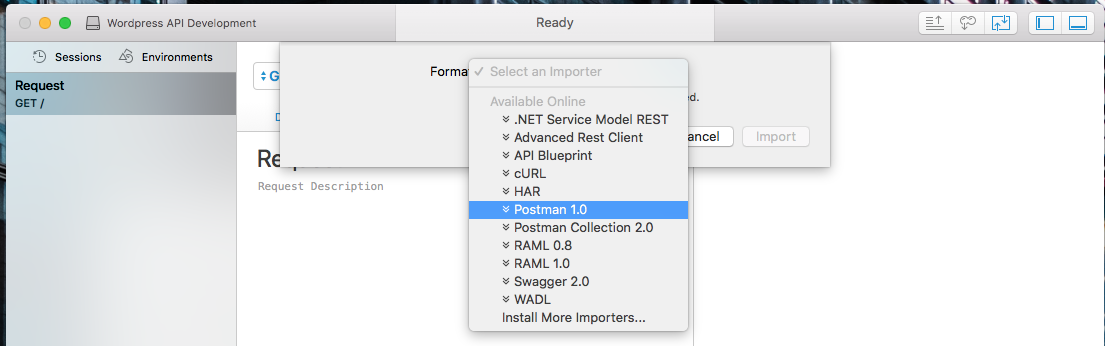
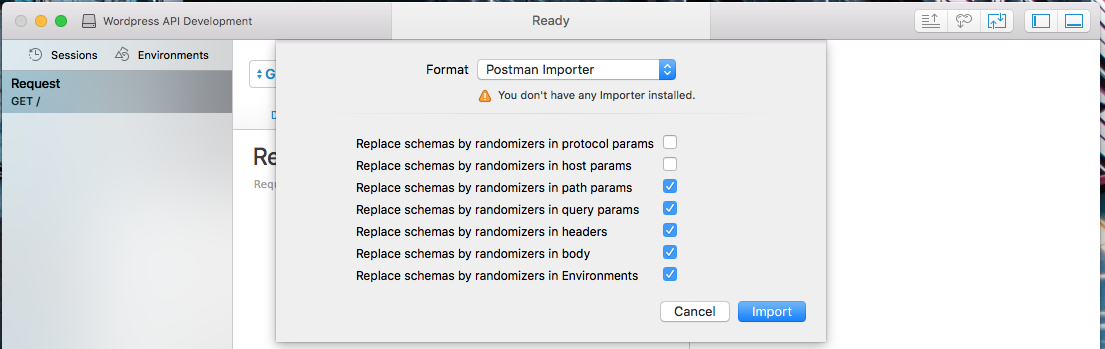
Step 4 - Done!
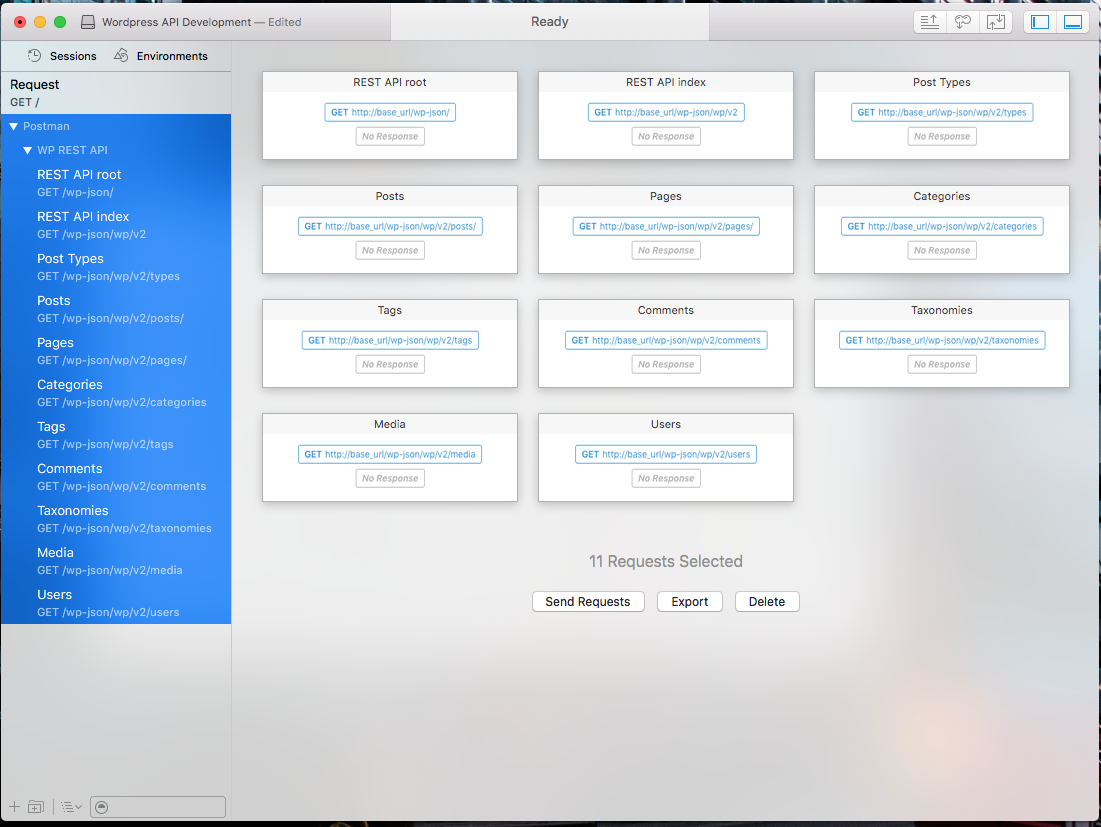
Step 5 - Set Up Env Variables
Both Postman and PAW allow you to create environmental variables that will work across all of your requests. What I usually do is adjust the variable named base_url to my WordPress site.
Click "Manage" on the upper left corner.
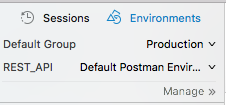
Change the value.
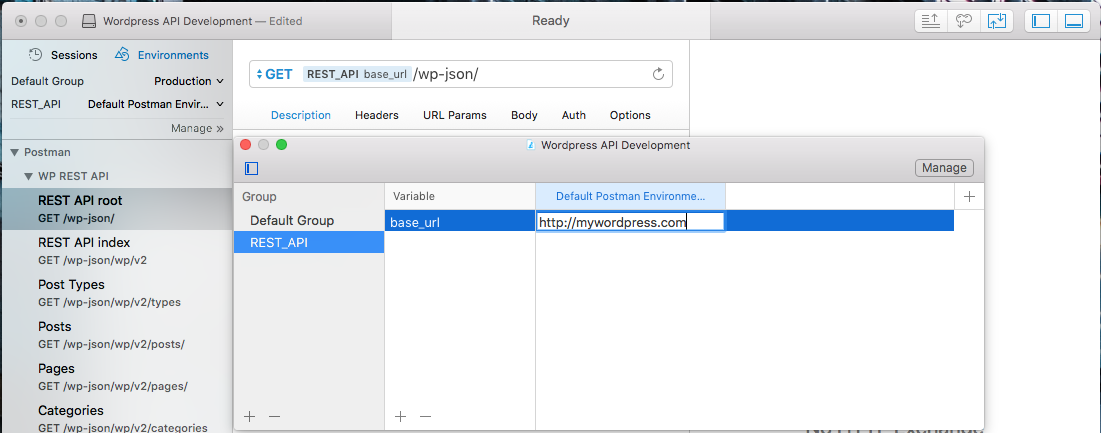
Resources


Bitnami WordPress Cheatsheet for AWS Lightsail
I'm currently working on two WordPress websites that have been pre-configured by Bitnami within a Virtual Private Cloud. Below are a few select commands I use...
