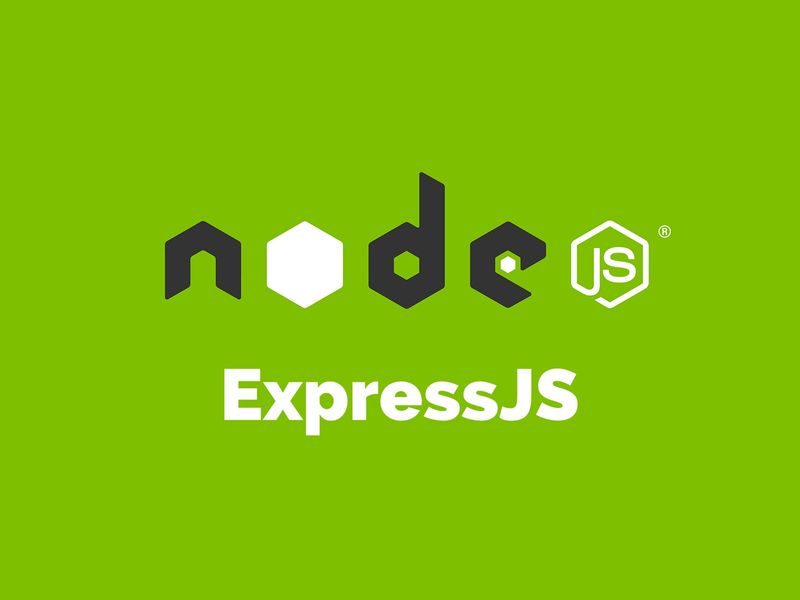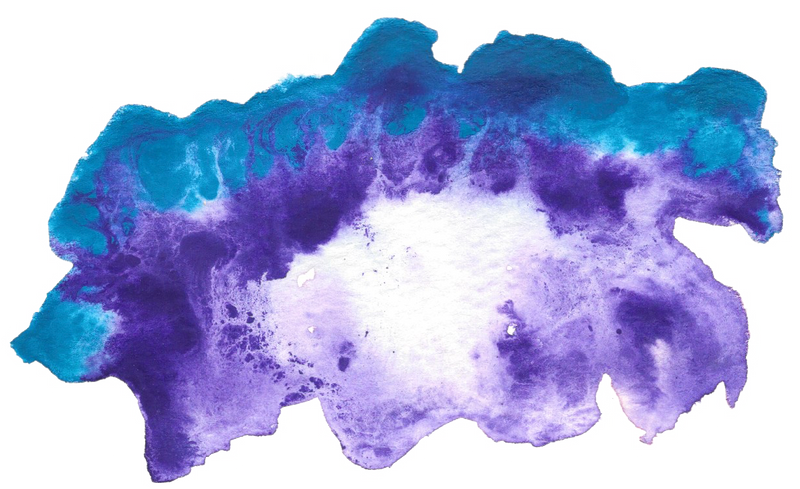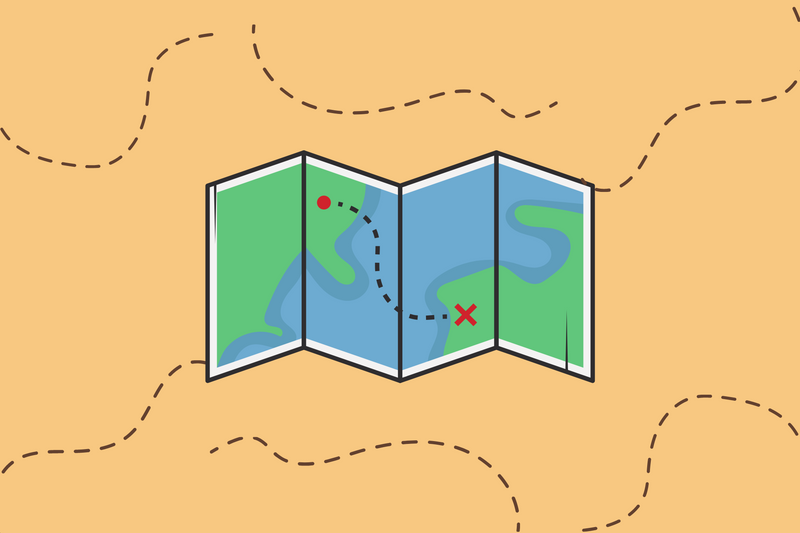Step 1
Install Node from http://nodejs.org/
Step 2
This installs ExpressJS command-line tools.
npm install -g express
Step 3
These install tools to help you build an ExpressJS web app quickly.
npm install -g express-generator
Step 4
Create your first ExpressJS app on Desktop using Express Generator. We also set the view to be pug instead of the deprecated jade.
cd ~/Desktop
npx express-generator --view=pug [name of your app]
Step 5
Change directory into your new app
cd ./name/of/your/new/app
Step 6
Install all the necessary packages to build an ExpressJS app formally.
npm install
Step 7
Start your web server.
npm start
Step 8
Confirm the webserver is working on your browser
http://localhost:3000/
Step 9
Add a listener to the bottom of app.js
app.locals.pretty = true;
// all environments
app.set('port', process.env.PORT || 8080);
/* ** ** ** ** ** ** **
* App Server Listening
* ** ** ** ** ** ** **/
app.listen(app.get('port'), app.get('ipaddress'), function() {
console.log("Node app is running at localhost:" + app.get('port'))
});
Step 10
I generally like to use nodemon server for development. Here's how to install it for development purposes.
npm install nodemon --save-dev
Subscribe to new posts
Processing your application
Please check your inbox and click the link to confirm your subscription
There was an error sending the email