As a regular EC2 user, commands such as ssh, scp, tar, zip, chmod and chown are like BFF's. The only thing I can't remember is where to place files. This little chart does an excellent job at guiding me where to place files. For example, if I'm about to install the source code of NodeJS, then I might want to use /usr/src.
Although the diagram says Linux, these directories pretty much apply to all OS'.
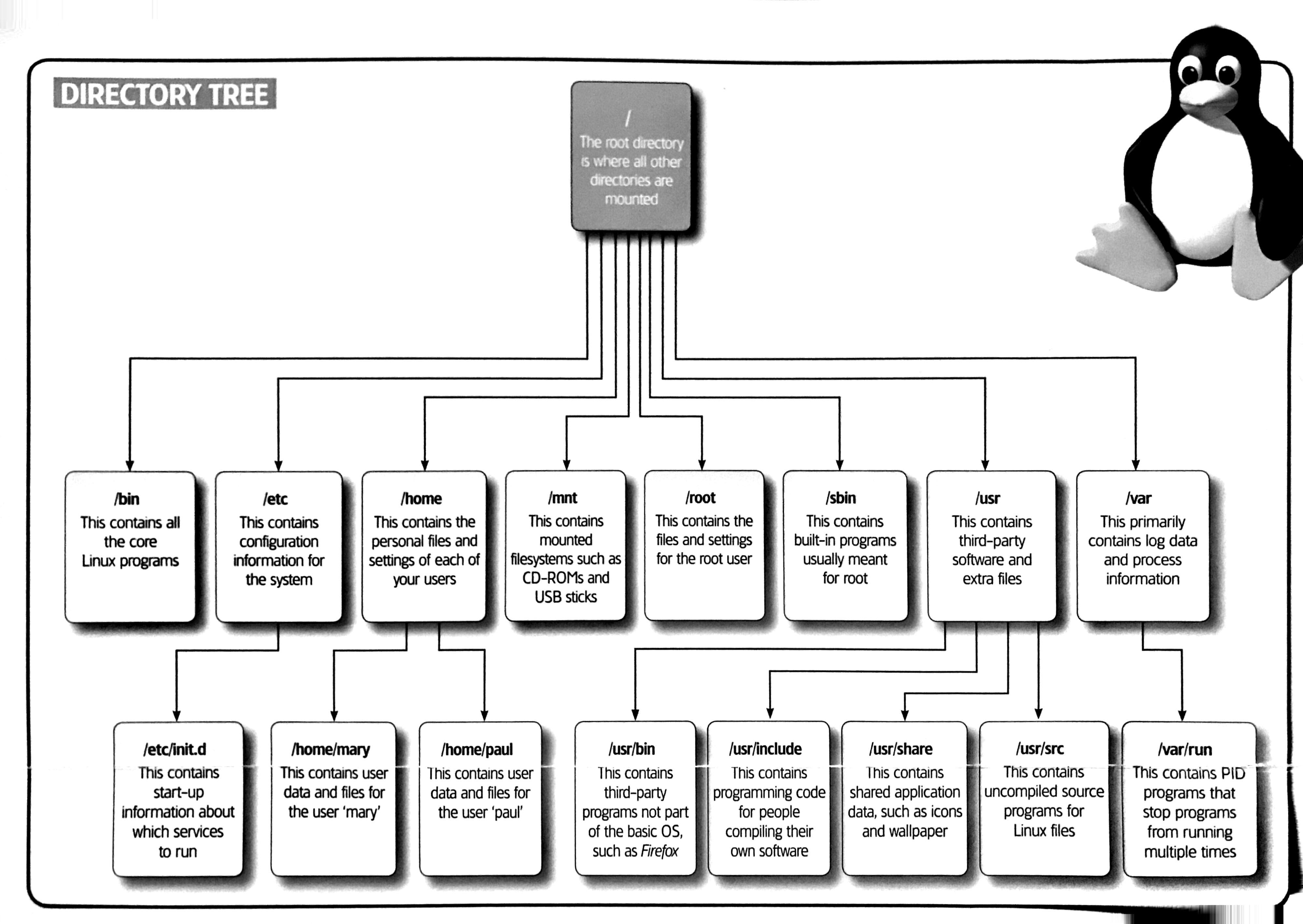
Directory Tree
/bincontains all the core Linux programs./etccontains configuration information for the system./etc/init.dcontains start-up information about which services to run./homecontains the personal files and settings of each user./home/chriscontains user data and files for the user "chris"./mntcontains mounted filesystems such as CD-ROM's and USB sticks./rootcontains the files and settings for the root user./sbincontains built-in programs usually meant for root./usrcontains third-party software and extra files./usr/bincontains third-party programs not part of the basic OS such as Firefox./usr/includecontains programming code for people compiling their own software./usr/sharecontains shared application data, such as icons and wallpaper./usr/srccontains uncompiled source programs for Linux files./varcontains log data and process information./var/runcontains PID programs that stop programs from running multiple times.
Subscribe to new posts
Processing your application
Please check your inbox and click the link to confirm your subscription
There was an error sending the email



