As a full-stack developer, I find myself using more and more package managers every year. For example, here's my current set-up:
homebreworapt-getfor downloading packages on my local machine.yumfor AWS AMI projects.npmfor NodeJS projects.bowerfor web package management.rvmorrbenvfor [Ruby] projects.gemfor Rails projects.pipfor Python projects.dnvmfor Microsoft .Net projects.CocoaPods,Carthage,Swift Package Managerfor iOS / osTV projects.
Wow, that's a lot of package managers.
At this point, I'm proud to announce that I'm also using
alcatraz to manage my xCode projects.
Why Alcatraz
Alcatraz allows you to install different Plugins, Color Themes, and Templates for xCode. This is very different from CocoaPods, Carthage, and Swift Package Manager which focus on helping app developers discover and install libraries and frameworks created by the community.
Alcatraz is really more intended to help you pimp out your xCode.
My favorite plug-in within Alcatrax is AdjustFontSize. It makes it very easy to increase and decrease font sizes using Control + or Control -.
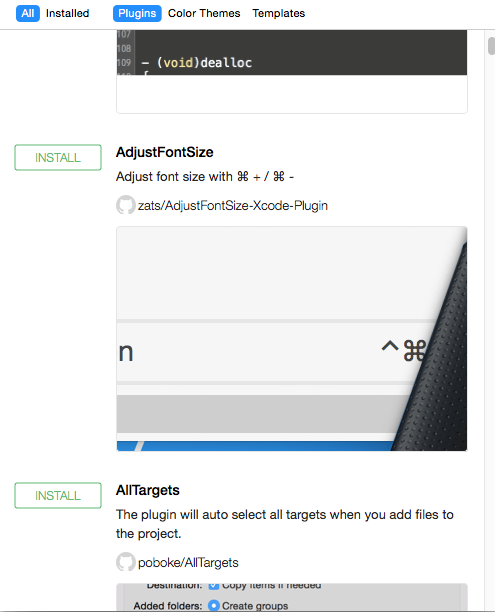
I also prefer viewing code in midnight mode. There are a ton of really nice color themes within the package manager.
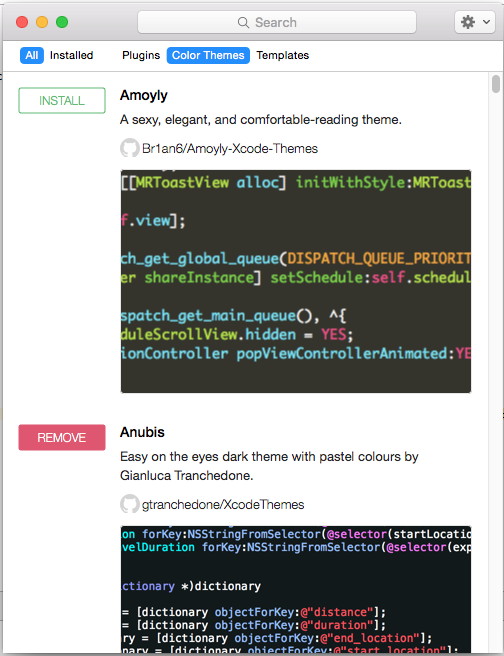
The templates section is great for new Swift developers. I specifically use this Singleton template because there are like 2 or 3 ways to accomplish a Singleton in Swift.
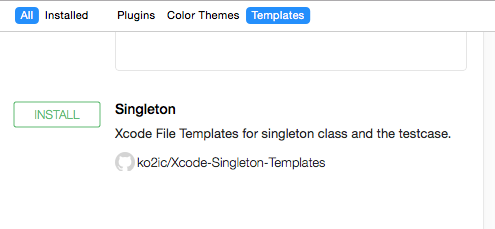
How to Install Alcatraz
Similar to homebrew. All you need to do is paste this line of code into Terminal.
curl -fsSL https://raw.github.com/alcatraz/Alcatraz/master/Scripts/install.sh | sh
From there, all you need to do is restart xCode and you'll get this option beneath the Window menu.
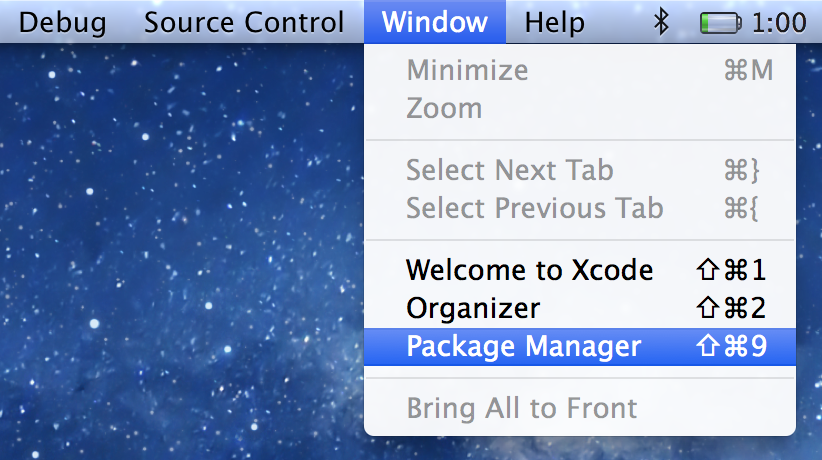



Swift: Do Try Catch
I've discovered that there are really two ways to accomplish a Try/Catch strategy in Swift. The first example is technically correct but the "shorthand&...