If you are using TextMate and you want to run an R script using cmd + R, you will first need to configure the editor. Here's how:
Step 1 - Install R Bundles
Go to Preferences > Bundles and select: "R", "R Console (R.app)" and "R Console (Rdaemon)".
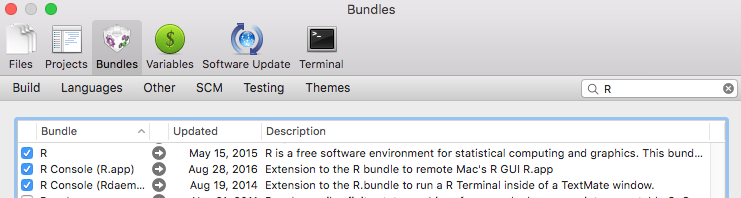
Step 2 - Configure Variables
The next step is to add a variable to TextMate. Go to TextMate > Preferences > Variables and add this variable:
TM_REXEC => /usr/local/bin/R.
This assumes that you have R installed using a package manager such as Homebrew.
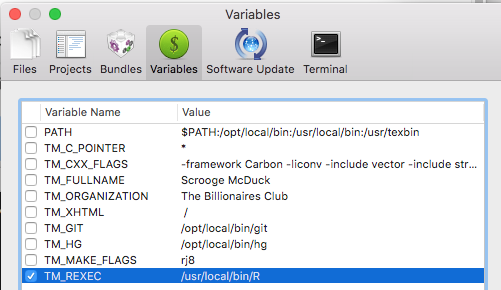
Step 3 - You're Done!
Once you've completed those two steps, you should be able to run your scripts from within TextMate.
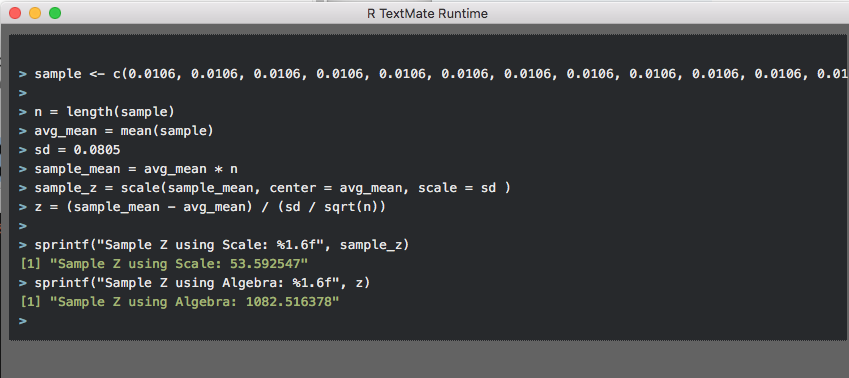
Subscribe to new posts
Processing your application
Please check your inbox and click the link to confirm your subscription
There was an error sending the email
