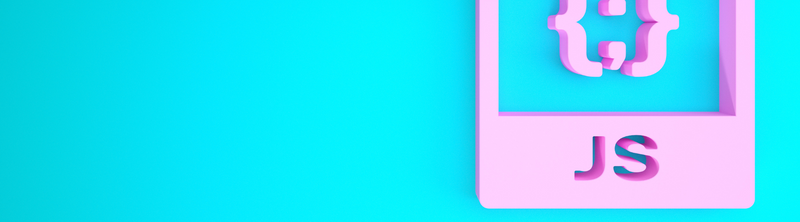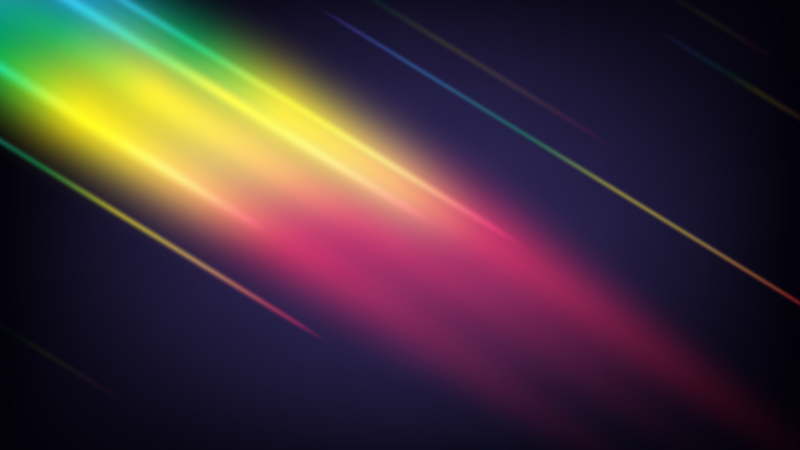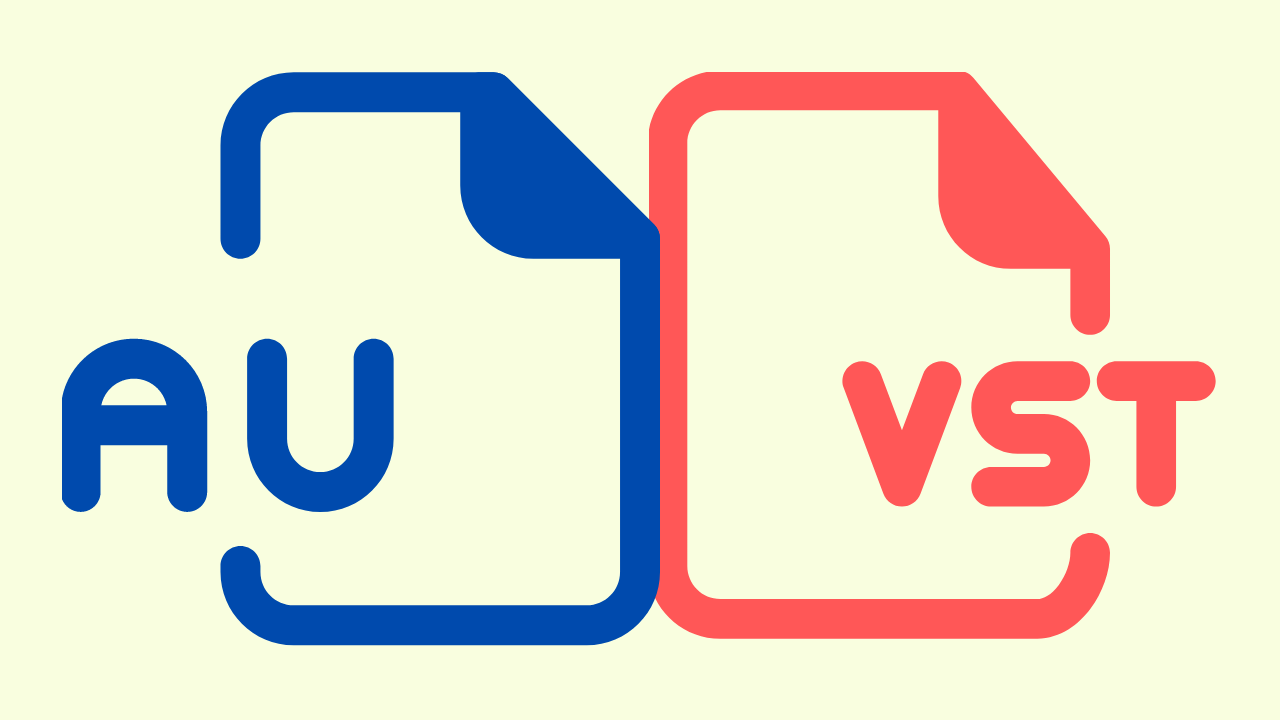When it comes to comparisons, Javascript has a few quirks that are often difficult to remember. Instead of trying to keep it in my head, here's a little cheatsheet I use to keep things in check.
Quirks
So there's one quirk that you must know about in Javascript. undefined is mutable. Therefore you can assign a value to undefined. This isn't good and one of the reasons why you must compare objects differently.
Objects
Test for null
Test whether a variable is null. The === will prevent mistakes and keep you from losing your mind.
var myVar;
var isNull = (myVar === null);
Test for undefined
Unlike null, you cannot do this. It will work against you because in Javascript, undefined is mutable, and therefore you can assign something to it.
// BAD BAD BAD BAD BAD BAD BAD BAD BAD
var isUndefined = (myVar === undefined);
// BAD BAD BAD BAD BAD BAD BAD BAD BAD
This is the correct way to test for undefined.
var isUndefined = (typeof myVar === 'undefined');
Test for empty
If you prefer not to use a library like lodash, here are two ways to check if an object is empty.
Method 1 - Simple Function
function isEmpty(obj) {
for(var key in obj) {
if(obj.hasOwnProperty(key))
return false;
}
return true;
}
var myObj = {};
// If Object is Empty
if(isEmpty(myObj)) {
console.log("empty");
}
// Object is not Empty
else {
console.log("not empty");
}
Method 2 - Extending Object Class
Object.prototype.isEmpty = function() {
for(var key in this) {
if(this.hasOwnProperty(key))
return false;
}
return true;
}
var myObj = new Object()
myObj['a'] = 1;
myObj.isEmpty(); //False
Test if two objects are the same
These two objects are the same.
var myObj = { a: 1 };
Object.is(myObj, myObj); //True
These two objects are not the same.
var myObj = { a: 1 };
var myObj2 = { a: 1 };
Object.is(myObj, myObj2); //False
Arrays
This checks to see if array is undefined, null, or empty.
let myArray = [];
// Array does not exist, is not an array, is empty
if (!Array.isArray(myArray) || !array.length) {
}
Array.isArray()checks whether its argument is an array. This weeds out values like null, undefined, and anything else that is not an array.array.lengthdetermines if there are objects in the array.