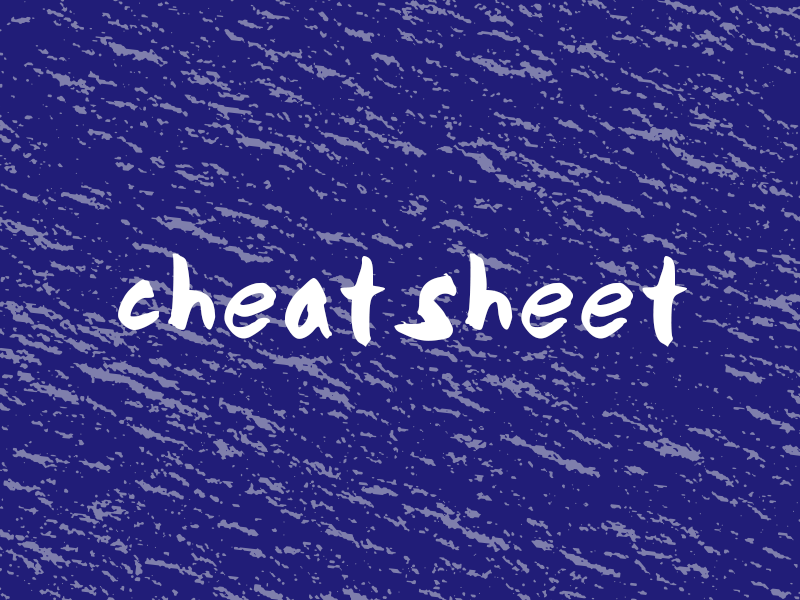Unless you regularly work with Rails, it's inevitable that you'll end up forgetting the various commands aimed at making your life easy. Although Googling your questions is always a good approach to solving problems, I find this cheatsheet (and boilerplate app) to be slightly more helpful.
Basic Command Line
Rails generate is a command line tool that can help you quickly build Models, Controllers, tests, etc for your app.
Here's how you get quickly get an inventory of everything Rails g can do.
rails g -h
Rails:
assets
channel
controller
generator
helper
integration_test
jbuilder
job
mailer
migration
model
resource
scaffold
scaffold_controller
task
Common Commands
Create a Model and name it something singular.
rails g model my_model
Create a Controller and take notice of the pluralization.
rails g controller my_controllers
Update your database schema
rails db:migrate
Create a task
rails g task my_task action_one action_two
Advanced Command Line
Once you get the hang of using rails g, the next step is to start decorating it with data types, modifiers, etc.
Adding Datatypes
Datatypes help provide context about the Models you are making by describing them as Floating Point Numbers, Strings, Text, Integers, etc. By including a :datatype to your model, Rails will set up the database column to perfectly handle the object.
List of Data Types You Can Use
integer
primary_key
decimal
float
boolean
binary
string
text
date
time
datetime
timestamp
Create a Unique user with an index
rails g model user user_name:string:uniq
Adding Modifiers
Modifiers are inserted through curly braces and they allow you to include things such as null and limit.
Add an age to a Friend with a limit
rails g model friend age:integer{2}
Add a price to a product with 2 decimals
rails g model product 'price:decimal{10,2}'
Tokens
Rails 5 now offers a way to provide token-based API access through the has_secure_token method.
Create a unique auth_token that can also be indexed.
rails g model User full_name:string password_digest:string auth_token:token password_reset_token:token description:text
Adding a Unique Token using rails g migration
rails g migration add_another_token_to_users another_token:token:unique
Append a token to an existing model.
rails g migration add_token_to_users my_token:token
Regenerating a token
You can use the regenerate_[name_of_token] pattern to create a new token. For example, in the rails migration above, here's an example of issuing a new password_reset_token
user = User.new
user.save
user.password_reset_token
user.regenerate_password_reset_token
Polymorphism
Suppose your building a collaborative app (like Pivotal Tracker and you want to add comments to projects, tasks, and attachments. You can do that by making comments polymorphic.
rails g model Comment body:text commentable:references{polymorphic}:index
Single Table Inheritance
This will create a single inheritence.
rails g model admin --parent user
Undo a rails generate
Undo a scaffold
rails d scaffold my_scaffold
Undo a model
rails d model my_model
Undo a controller
rails d controller my_controller
Views
Adding views to an existing model (Method #1)
Run a scaffold but skip the migration and don't overwrite the previous model.
rails g scaffold User --migration=false --skip
Adding views to an existing model (Method #2)
Use the erb templating engine and explicitly announce the fields.
rails g erb:scaffold User firstname lastname reputation
Serializer
Scaffold works pretty much like always but if you decide to use the --api edition of rails, you will get a serializer instead of views.
Create a scaffold after a model has been created
rails g scaffold User --migration=false --skip
Authentication
When you're building an API-only app, it's unusual to use cookies, sessions and a heap of other browser-centric tools.
Instead, you'll want to use Javascript Web Tokens (JWT) and a token-based gem package like knock or devise.
Devise
Validate e-mail
validates_format_of :email,:with => Devise::email_regexp