I've tried Sublime Text, Atom and Microsoft's Visual Studio Code but I still love TextMate 2. Considering that all of these editors pretty much offer the same (Syntax Highlighting, Support for Multiple Languages, and Auto Completion), the only thing that matters is that I've picked one and am sticking to it.
Why not a fully featured IDE?
Many people also ask me, have you tried IntelliJ IDEA, Android Studio, Webstorm, PyCharm, Eclipse, xCode, RubyMine, Aptana, and the answer is YES! I've tried them all and the reason why I still choose TextMate is because it's lightweight, macro customizable, and flexible enough for me to quickly work on Ruby on Rails, NodeJS, jQuery, Apache Config, PHP, and even Swift.
So without further adieu, here are some excellent tricks you can try within Textmate.
Find
Search for text within any project using shift + command + f. You can also add regular expressions to your search.
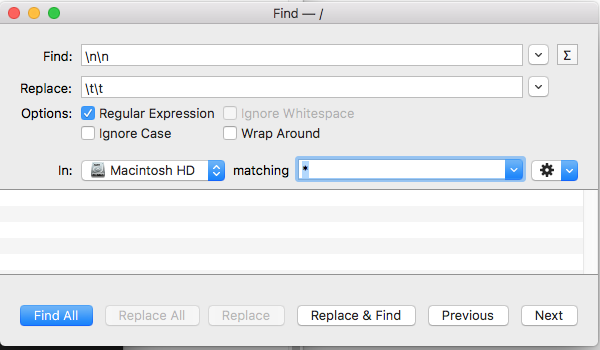
GO TO
Line
Move your cursor to the specified line number.
Command + L
Symbol
If you're working with Node, select "Jump To Symbol" and a window will appear with the names of the functions or methods available.
Shift + Command + T
File
If you want to navigate through your project files.
Command + T
Manipulating Text
Uppercase
Control + U
Lowercase
Control + Shift + U
Title case
Option + Control + U
Spaces to Tabs
Menu > Text > Convert > Spaces to Tabs
Tabs to Spaces
Menu > Text > Convert > Tabs to Spaces
Reverse Text
Control + T
Move Selected Text Line Up
Control + Command + up arrow
Move Selected Text Line Up
Control + Command + down arrow
Move Selected Text Right
Control + Command + right arrow
Move Selected Text Left
Control + Command + left arrow
TODO, FIX, MARK
If you press control + shift + T, Textmate will analyze your directory and search for anything commented as TODO, MARK, or FIX. This is really handy.
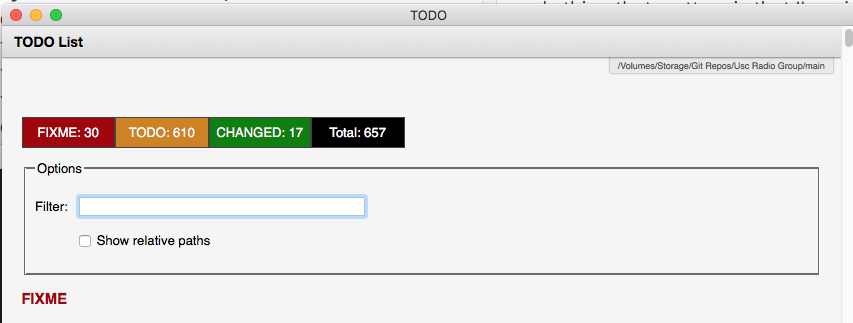
HTML
Create a new <p> tag
Control + Shift + <
Autocomplete a new <div> tag
div + tab
Comment out HTML
Options + Command + /
Shell Commands
Execute a Shell Command
You can execute a command from the text editor by pressing Control + R.
Give you a listing of the currently active processes, which is fed to head via a Unix pipe to trim the output to the top ten processes:
ps -acu [username] | head -n 11
Execute a Ruby Command
Control + Shift + E
rand(100_000).to_s.reverse.gsub(/\d{3}/, '\0,').reverse
Math Commands
If you ever want to add these up quickly, simply select Control + Shift + C.
6 cows
2 sheep
1 Perl programmer
10 chickens
And you will get this
= 19
Bundles
Bundles are great for extending Textmate to include new languages and frameworks. This command will install the Jade.tmbundle from Github to TextMate's specific folder.
git clone https://github.com/davidrios/jade-tmbundle.git cd ~/Library/Application\ Support/TextMate/Managed/Bundles/Jade.tmbundle




