OK, so this happens to me all the time. I start installing a new app and suddenly I run out of space. Normally, I'll just Empty my Trash Bin or delete a few files but oftentimes, I need to find files that are large in size that I'd like to delete or back up on my external drive. This is probably the easiest way to do this.
GUI Solution
- First hit
Command + Fon your desktop.
- Follow these steps below:
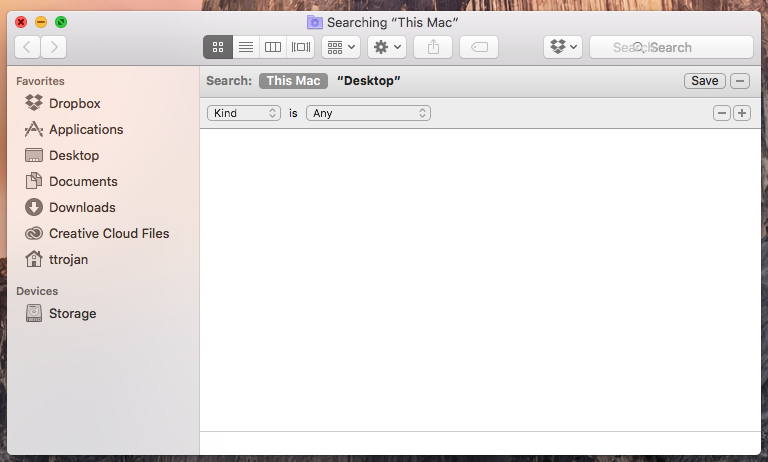
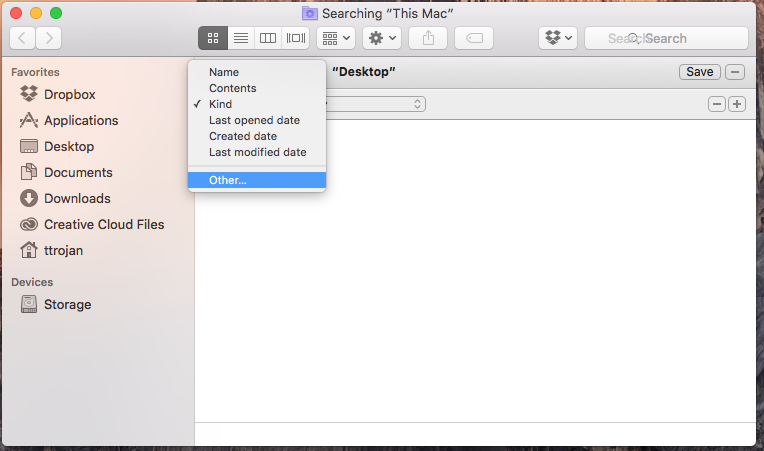
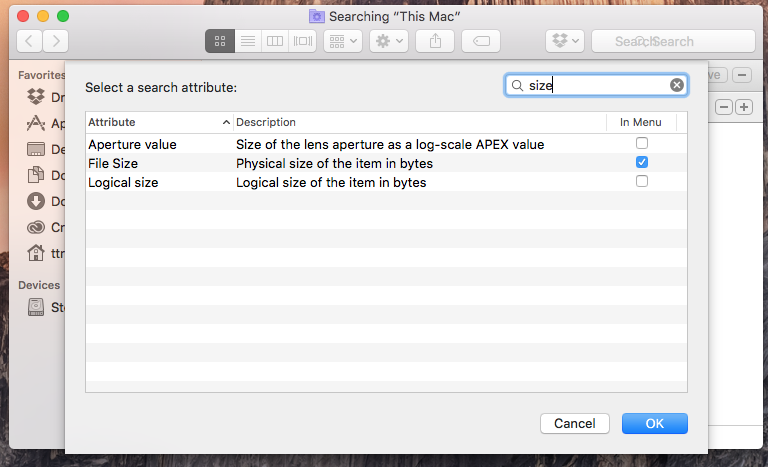
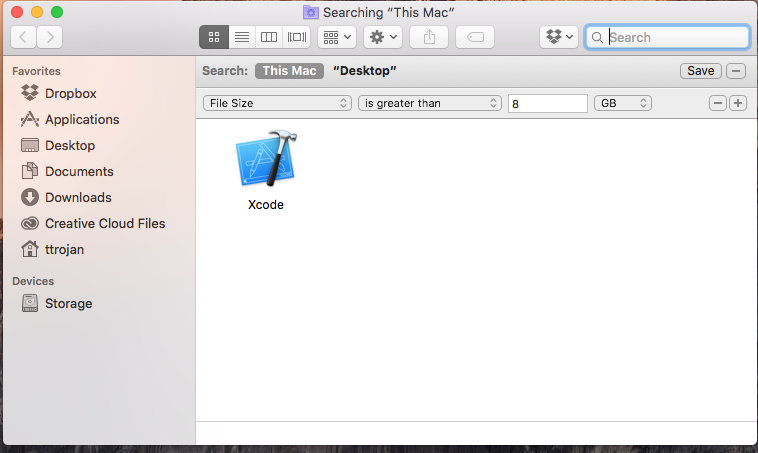
Terminal Solution
Solution 1
du -sk * | sort -rn | head
Solution 2
Find all files that have a size >= 100MB
sudo find / -type f -size +100000k -exec ls -lh {} \; | awk '{ print $9 ": " $5 }'
Solution #3
find . -type f -exec ls -s {} \; | sort -n -r | head -5
Resources
Subscribe to new posts
Processing your application
Please check your inbox and click the link to confirm your subscription
There was an error sending the email




