I work a lot with EC2 and one thing I always have to Google is how to SSH into an AMI, Ubuntu, Fedora, or CentOS instance. Part of the challenge is that the usernames slightly differ so I wrote this Rakefile to help me remember how to complete simple tasks.
If you're unfamiliar with Rake Tasks, try reading this first.
I picked up Rake Tasks while working on Ruby on Rails projects but nowadays I use it as shell script replacement. What I particularly like about Tasks are that you can organize them by grouping them into namespaces.
Tasks and namespaces enable me to only have to mange one ~/Desktop/Rakefile per project instead of dozens of .shell scripts
or shell aliases.
Example of my Rakefile.
namespace :aws do
desc %Q{ ›› SSH into an EC2 instance. rake aws:ssh[pem,ami,00.00.00.00] }
task :ssh, [:pem, :os, :ip] do |task, args|
aws_pem = args.pem
aws_user = user(args.os)
aws_ip_or_url = args.ip
sh %{ ssh -i #{aws_pem} #{aws_user}@#{aws_ip_or_url} }
end
desc %Q{ ›› SCP files to EC2 Instance. }
task :upload, [:pem, :os, :ip, :local, :dest] do |task, args|
assets_dir = args.local || "/path/to/local/files/you/want/to/upload/*"
aws_pem = args.pem
aws_user = user(args.os)
aws_ip_or_url = args.ip
aws_dir = args.dest || "/path/to/destination/directory"
sh %{ scp -i #{aws_pem} #{assets_dir} #{aws_user}@#{aws_ip_or_url}:#{aws_dir} }
end
desc %Q{ ›› Fix PEM permissions. }
task :fix_pem, [:pem] do |task, args|
aws_pem = args.pem || "/path/to/aws/file.pem"
sh %{ chmod -R 600 #{aws_pem} }
end
desc %Q{ ›› Get External IP }
task :external_ip do
sh %{ curl -s http://checkip.dyndns.org/ | sed 's/[a-zA-Z<>/ :]//g' }
end
end
private
def user(os)
user = case os
when "ubuntu" then "ubuntu"
when "ams" then "amsadmin"
when "fms" then "fmsadmin"
when "ami" then "ec2-user"
when "debian" then "admin"
when "redhat" then "ec2-user"
when "fedora" then "fedora"
when "centos" then "centos"
when "bitnami" then "bitnami"
when "freebsd" then "ec2-user"
else "ec2-user"
end
return user
end
This enables me to then open up Terminal and run:
rake aws:ssh[/path/to/private.pem,ubuntu,55.XX.XX.XX]
If the EC2 instance I pick is a bitnami instance, then I only need to change the os parameter to "bitnami".
rake aws:ssh[/path/to/private.pem,bitnami,55.XX.XX.XX]
If I later want to upload a batch of files to a specific directory on a Debian instance, then script is still simple:
rake aws:upload[/path/to/private.pem,debian,ec2-XX-XXX-XX-XX.compute-1.amazonaws.com,/path/to/local/files,/path/to/destination/directory]
If I want to check what's my IP address on my local computer:
rake aws:external_ip
How is this Better?
Simple, I have the power of Java ANT with all the simplicity of Ruby.
If I type this command:
rake -T
All of my scripts are neatly organized and available to pass to another developer in your team.
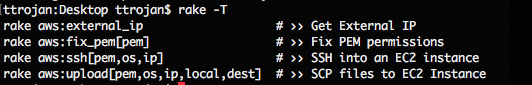
Rake Tasks for Mac OS X
I also use Rake Tasks for simple Mac OS X commands. Read Now.
Rake Tasks for Node Developers
If you prefer an all Javascript environment, I have a tutorial on how to create Tasks using Node.



