Step 0 - Download Raspbian OS
The first thing we need to do is download Raspbian OS.
Once the disk image has been loaded, we'll want to open up Applications/Utilities/Terminal
Step 1
Before adding your SD card, first take notice of which disk volumes are mounted.
df -h
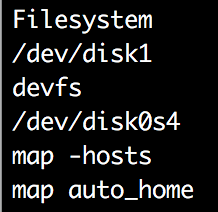
Now add your SD card and see if you can identify the card
df -h
In my case, the SD card is /dev/disk2s1
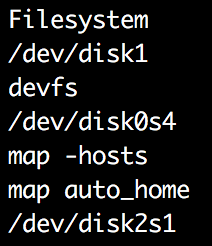
Step 2
The next step is to unmount the SD Card.
sudo diskutil unmount /dev/disk2s1
Next step is to figure out the raw disk name of the card by adding r and removing s1.
/dev/rdisk2
Step 3
Now use the Unix utility dd to copy the image bit-by-bit to the SD card
# Run as root and copy the input file to the output file
sudo dd bs=1m if=~/path/to/raspbian.img of=/dev/rdisk2
The final step is to just wait.
Subscribe to new posts
Processing your application
Please check your inbox and click the link to confirm your subscription
There was an error sending the email



