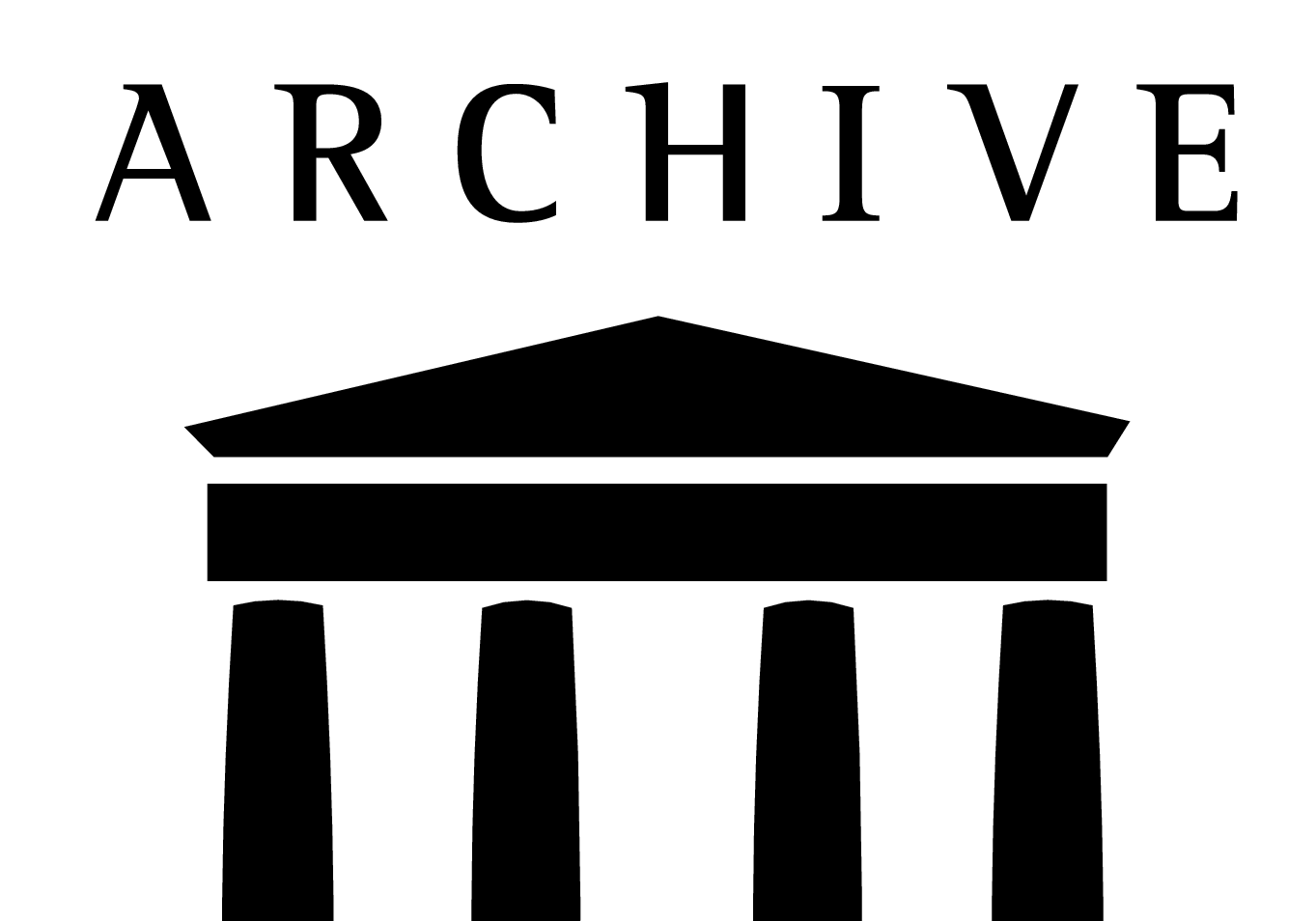Today I just discovered that Wayback Machine has created an API that allows you to download an archive of your website to your local computer. I gave it a try this morning and it works well. This tutorial is for Mac OS X developers but anyone with Python installed on their computer can follow along.
Step-by-step instructions
Confirm that you have python on your computer by typing this into terminal:
python --version
Then you need to install python’s package manager called pip:
sudo easy_install pip
Then you need to install waybackpacker from BuzzFeed's data scientist Jeremy Singer-Vine
pip install waybackpack
Then you need to create a folder where you want to download the files. Since I'm on a Mac, I'm choosing to first change directory to my /home/Desktop.
cd ~/Desktop
Then create a new folder on your desktop
mkdir my_specific_folder
Then you need to fire off the waybackpack tool. In my case, I'm stopping the downloading in the year 2011.
waybackpack kusc.org -d my_specific_folder -end 2011